
Modify Toy Truck using a Raspberry Pi
Here is a great way to impress your friends by modifying a broken toy Truck/Car with a Raspberry Pi and Adafruit's DC & Stepper Motor Pi HAT, to the existing electronics
Raspberry Pi is a series of small single-board computers (SBCs) developed in the United Kingdom by the Raspberry Pi Foundation in association with Broadcom. The Raspberry Pi project originally leaned towards the promotion of teaching basic computer science in schools and in developing countries. The original model became more popular than anticipated, selling outside its target market for uses such as robotics. It is widely used in many areas, such as for weather monitoring, because of its low cost, modularity, and open design. It is typically used by computer and electronic hobbyists, due to its adoption of HDMI and USB devices.
Check out some of our projects below to get inspired, and enroll yourself for a whole day of training, to learn the basics of electronics and python programming. No prior knowledge of programing or electronics is required to attend the one-day workshop.

Here is a great way to impress your friends by modifying a broken toy Truck/Car with a Raspberry Pi and Adafruit's DC & Stepper Motor Pi HAT, to the existing electronics

This is a great project to undertake over the weekend if you want to make your own speaker which can hold pictures/postcards/to-do lists. As part of the build, we are going to use a Raspberry Pi Zero W as the heart of the project, a class D mono amplifier, and a 4 ohms speaker, to play your favorite tunes.

Automating your blinds is a great weekend project, you can put them together using a Raspberry Pi, EnOcean Sensor Kit, which includes a push-button that can be used as a remote to drive the motor connecting rod of the blinds.
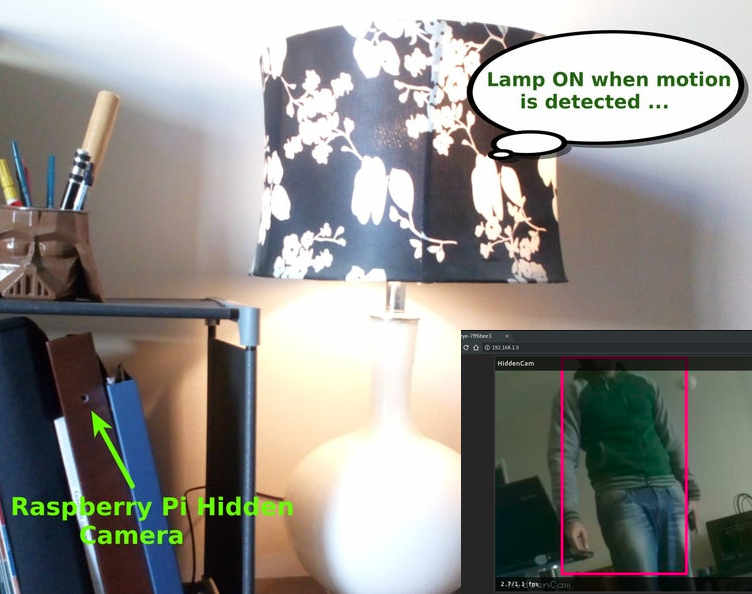
If you ever have the need for a Hidden camera for your office, use a Pi and one of the latest Pi camera modules. For the software, we are using motionEyeOS which turns your Pi into a surveillance device, and you can also trigger other things in your house like a speaker or lights to scare the intruder. In our case, as part of the project, we are using IFTTT to turn on my Phillips HUE lights at home and send an email of intrusion detection.

This is a great project to undertake if you plan on going to a Hardware/Programming coding meetup, or planning to go to your local Makerfaire. Make a wearable electronic badge, which is based on a Pi Zero and a PaPiRus pHAT eInk display, which remains on even if the battery runs out.

Recycle an old plasma globe, to add a Raspberry Pi Zero/W, RGB LEDs, and a speaker to read out the weather conditions of your village/city, time to work based on the google maps distance matrix API, and tweets for a specific hashtag you would like to monitor.
This course is an introduction to the Raspberry Pi platform. It uses the Raspberry Pi Zero W. It is catered for all levels and those interested in learning about the Raspberry Pi and its capabilities. As this is a beginner level course, no prior knowledge of programming or electronics is required to start. If you are a hobbyist, a teacher, or an absolute beginner who wants to get introduced to the world of physical computing using the Raspberry Pi, this fully self-contained course is meant for you.
By the end of the course, you will get deep insights into the hardware features of the Raspberry Pi 4. You will learn to configure and set up the software properly and also learn to do some troubleshooting. You will become competent with Linux & Python programming. For the practical portion of the Workshop, please purchase the hardware mentioned below. Here are the items we will cover in the Workshop,
Please note, the price for the two-day workshop does NOT include refreshments, and space to conduct the Workshop. As a suggestion for the Workshop space, and something that has worked in the past, is to have your parents/guardian speak to the school teacher/Principal to get the computer lab for the weekend/holiday. In addition, this price is available only for Goa, for neighboring States please get in touch via email.
Here is the list of Hardware required, if you plan on doing the practicals in the Workshop, a suggestion here is to have at least 2/3 students contribute and buy the hardware.
This course is an introduction to the Raspberry Pi platform. It uses the latest Raspberry Pi 4. It is catered for all levels and those interested in learning about the Raspberry Pi and its capabilities. As this is a beginner level course, no prior knowledge of programming or electronics is required to start. If you are a hobbyist, a teacher, or an absolute beginner who wants to get introduced to the world of physical computing using the Raspberry Pi, this fully self-contained course is meant for you.
By the end of the course, you will get deep insights into the hardware features of the Raspberry Pi 4. You will learn to configure and set up the software properly and also learn to do some troubleshooting. You will become competent with Linux & scratch programming. And also learn how to use scratch in the real world. For the practical portion of the Workshop, please purchase a Raspberry Pi 4 Kit mentioned below. Here are the items we will cover in the Workshop,
Please note, the price for the two-day workshop does NOT include refreshments, and space to conduct the Workshop. As a suggestion for the Workshop space, and something that has worked in the past, is to have your parents/guardian speak to the school teacher/Principal to get the computer lab for the weekend/holiday. In addition, this price is available only for Goa, for neighboring States please get in touch via email.
Here is the list of Hardware required, if you plan on doing the practicals in the Workshop, a suggestion here is to have at least 2/3 students contribute and buy the hardware.