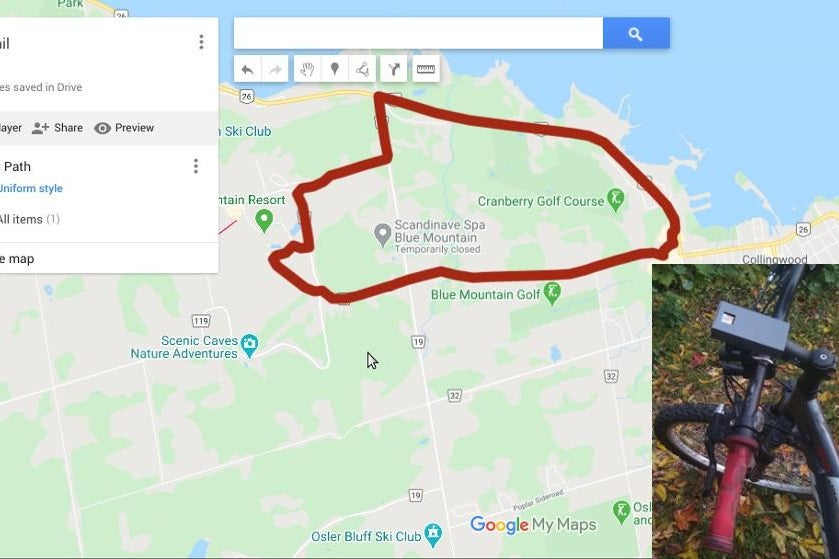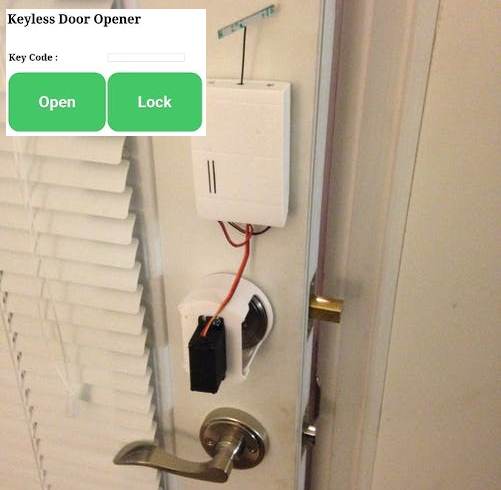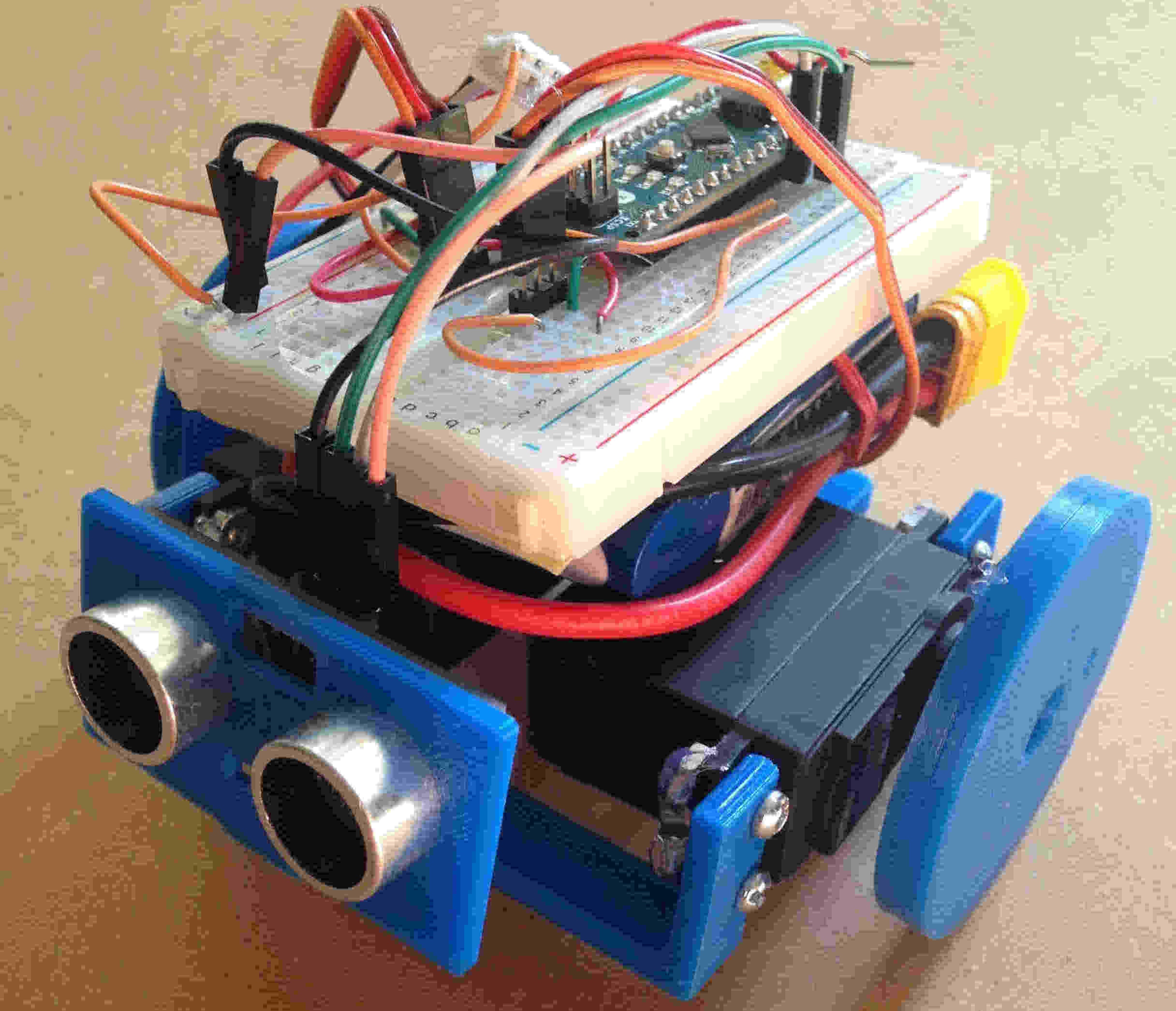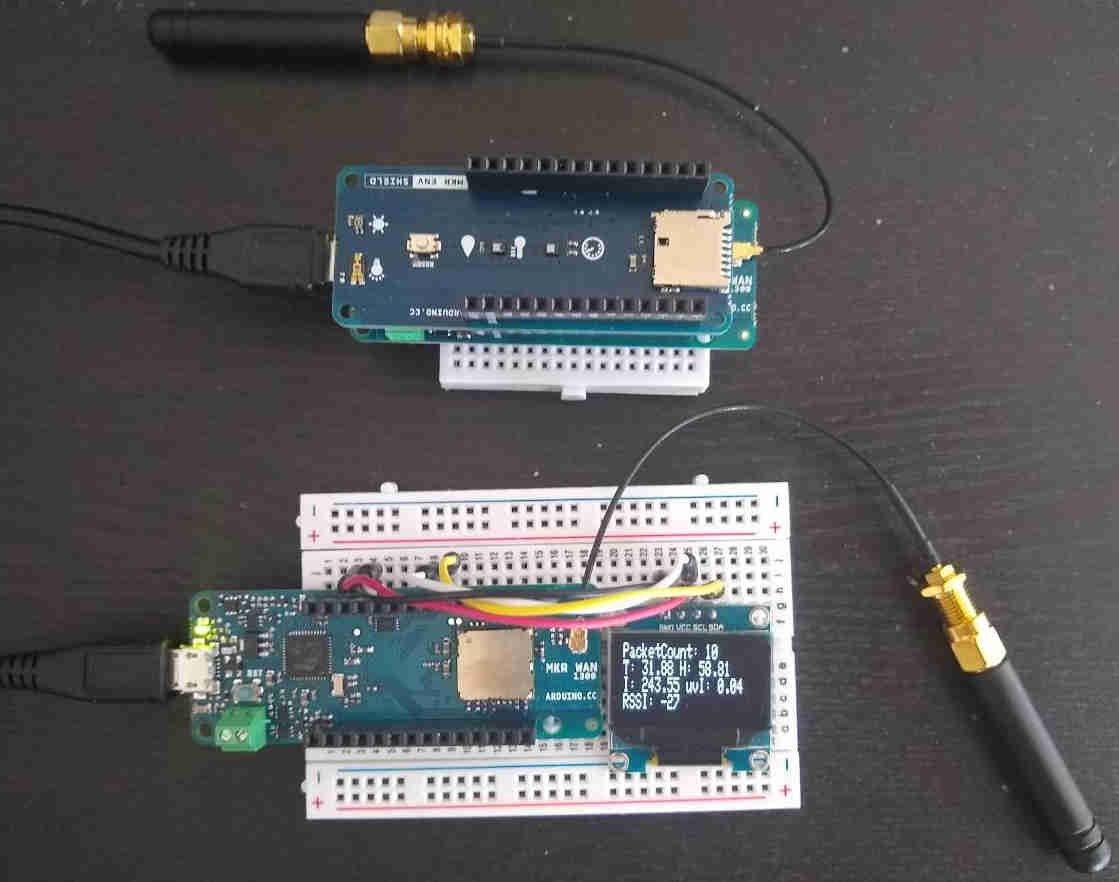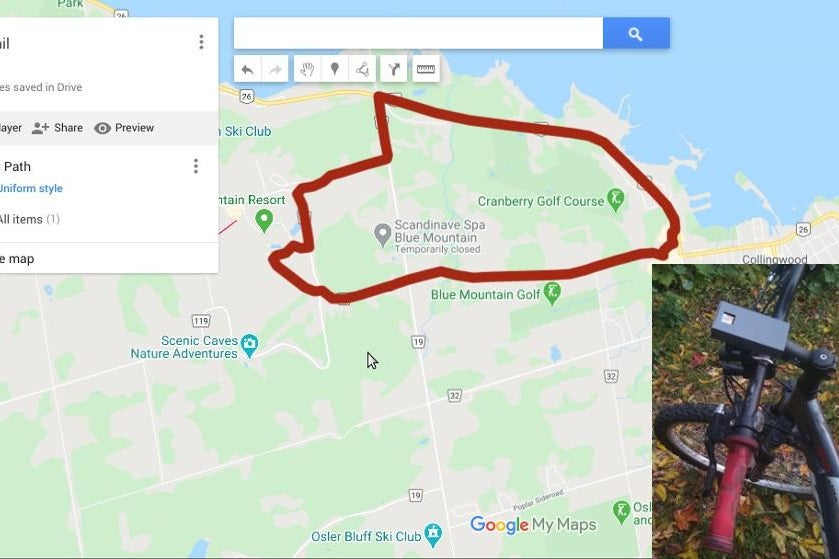
Bike GPS Trail Mapper
GPS data logger to keep track of all your treks/bike rides. To
complete this build, you will need a GPS receiver module, an
Arduino based microcontroller with a serial interface and a
Lipo battery. We are using Adafruit's Flora as the
micro-controller and Flora GPS.

Automated Tea Dunker
This is a fun little project using an Arduino Pro Mini, two
hobby 9G micro servos, and a thumb joystick, to get you
started with using servos with the Arduino.

Christmas Wreath Automation
This is a great way to modify and add that extra wow! factor
to your Christmas holiday wreath that hangs outside your front
door. Here we are using an Arduino MKR1000, NeoPixels, and a
buzzer. And we also get notified via SMS/email when someone is
at the door. Also, add a piezo buzzer to play your favorite
holiday tune. Add a PIR sensor to detect motion in front of
the door, this will trigger the NeoPixels on the wreath and
play a tune.
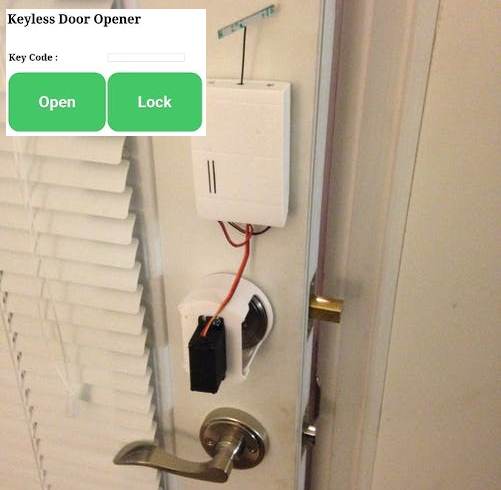
Keyless Door Entry
Use the Arduino based LinkIt ONE board to make a Keyless door
entry system, which opens the door via a web app on your
smartphone with a secret KeyCode.
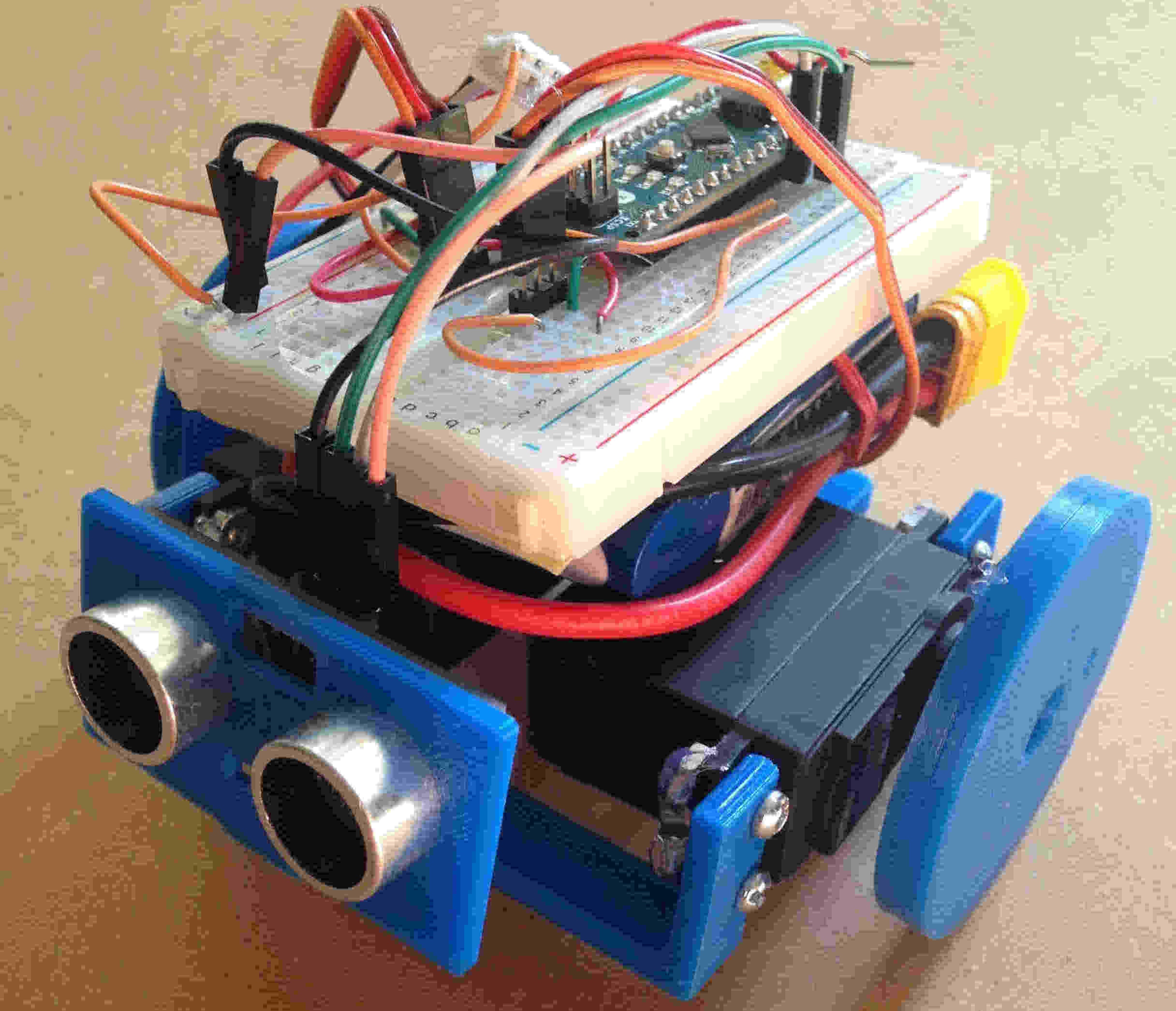
Continuous Servo Bot
This is a great way to start with robotics, for the brain of
the bot we are using an Arduino Nano, 3D printed parts to hold
the servo's and Ultrasonic sensors, and to power it up we are
using a 2 cell Lipo battery.
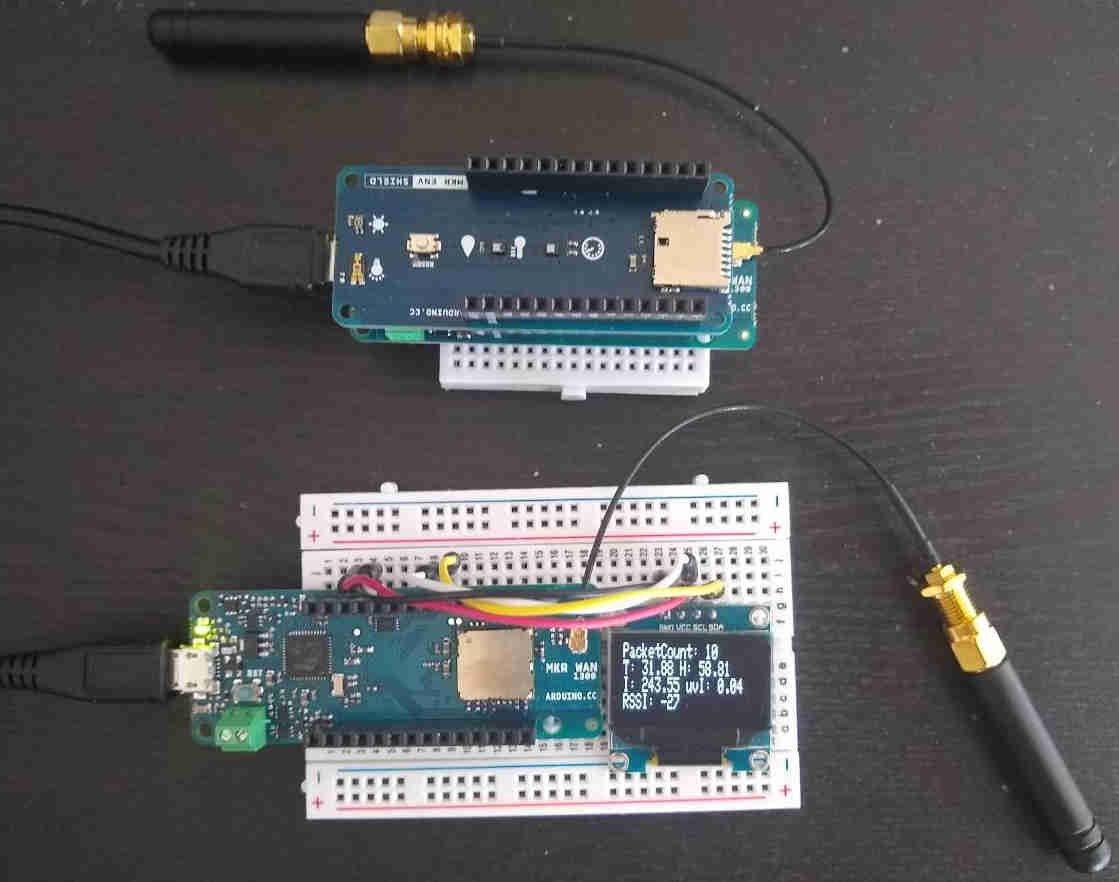
Arduino MKR WAN 1300 + ENV Sensor Shield
Want to learn about LoRa technology, this is a great place to
start. LoRa encodes information on radio waves using chirp
pulses - similar to the way dolphins and bats communicate!
LoRa modulated transmission is robust against disturbances and
can be received across great distances. In addition also check
out the Arduino MKR Environment shield, which can be used to
get measure atmospheric pressure, temperature, humidity, Ultra
Violet (UV) Index, UVa intensity, UVB intensity, and light
intensity.